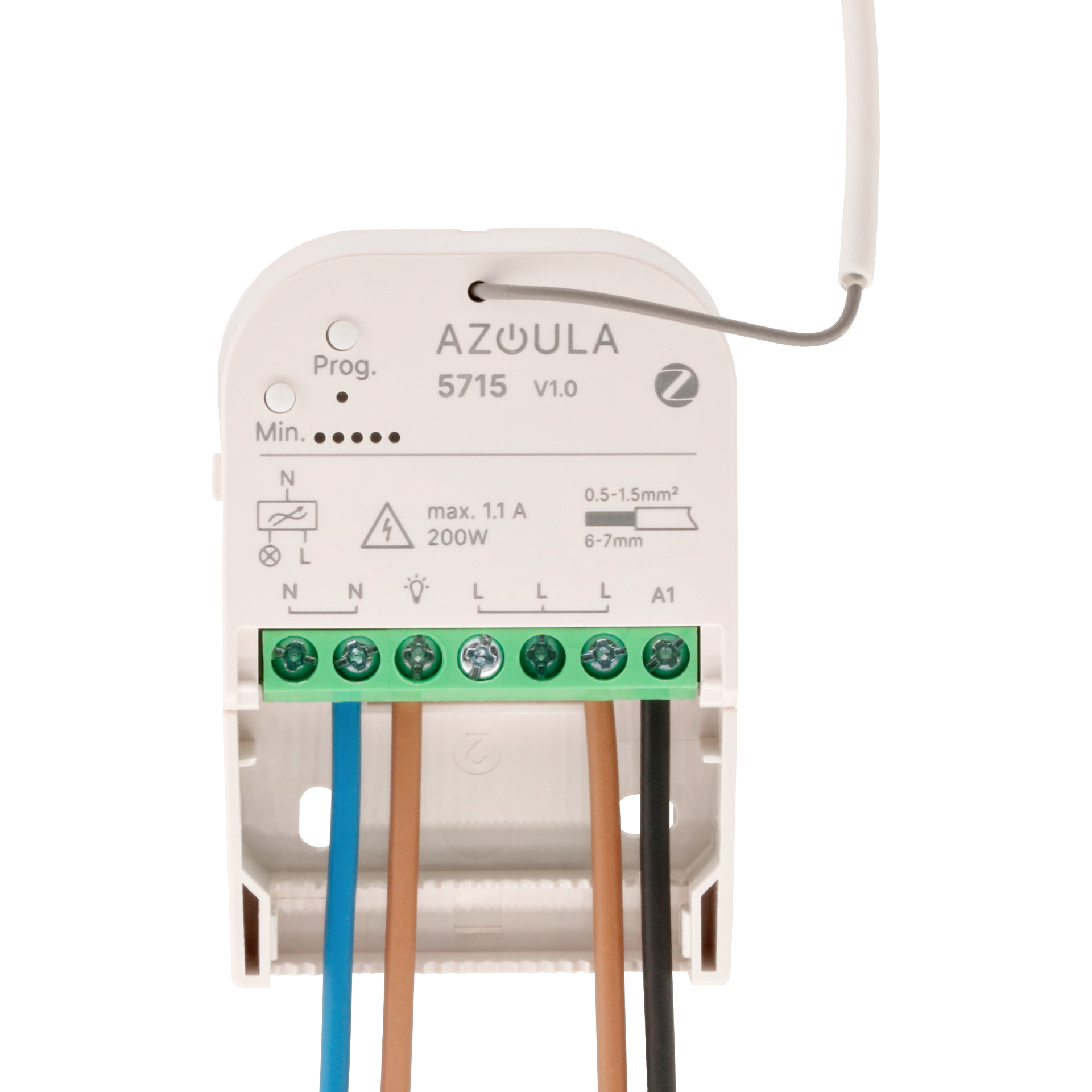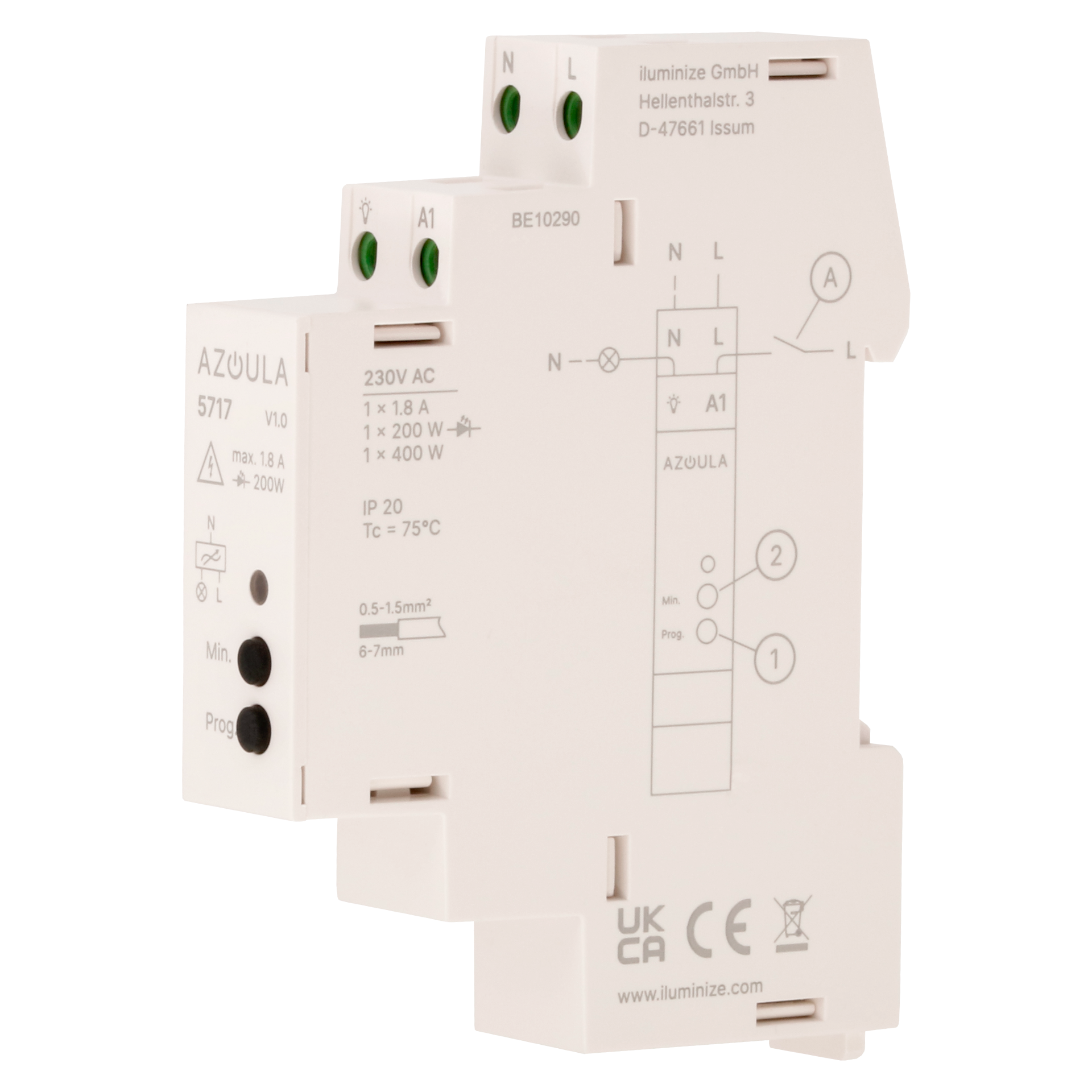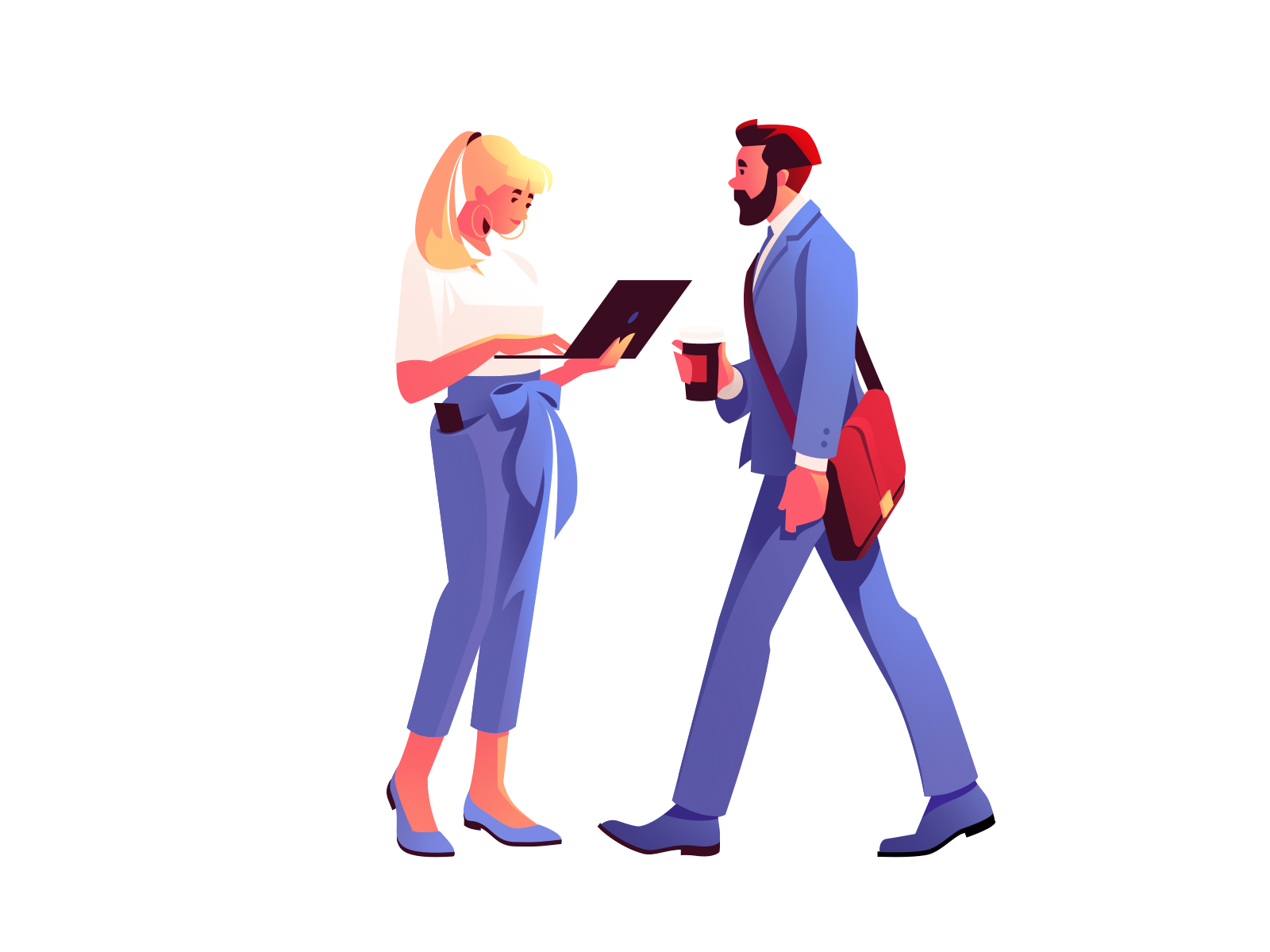New at iluminize
The innovative Azoula product line takes our actuators to a new level and brings many smart new features. Azoula harmonizes ideally with open Zigbee systems and enables coupling with almost all Zigbee-capable control panels such as Philips Hue, Google Assistant, Amazon Echo, Home Assistant, Open Hub, IOBroker and much more.
If your Hue Bridge is connected to Apple Home via Matter, these actuators will also be displayed. Unfortunately, this does not work when using HomeKit.
Both newcomers have everything on board for simple and smart lighting control. These advantages make it indispensable for electricians and DIY enthusiasts:
- Dimming 230V lamps via trailing edge phase control
- Integrated sensor for energy measurement
- Gentle dimming up thanks to soft start function
- Connection for external push-button & light switch
- Type of external button & switch adjustable
- Connection also possible without N conductor
- Supports the Zigbee mesh-network
- Minimum brightness adjustable
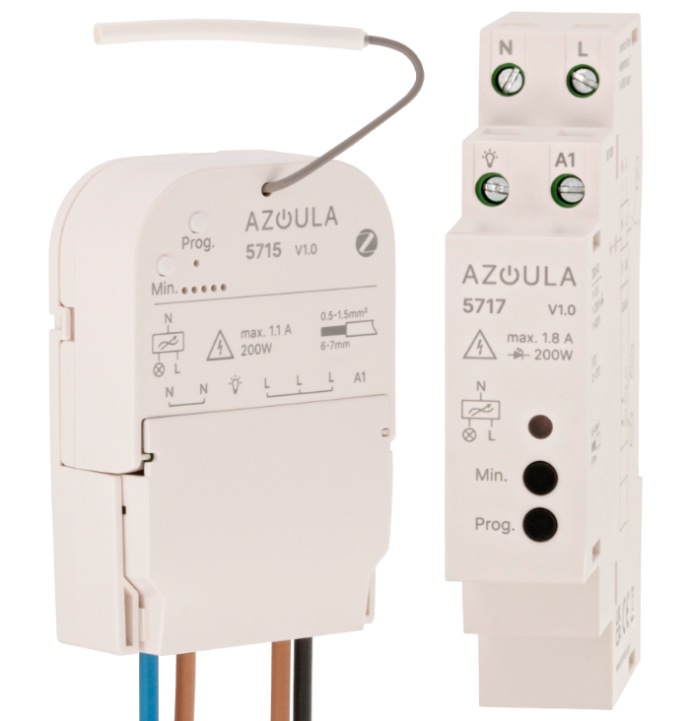
Dimming behavior & soft start function
Dimming behavior: The actuator dims the connected lights linearly. The light sources used should therefore also have a linear dimming curve; the dimming range is then between 1% and 100%. Otherwise, dimming only takes place in a partial range, e.g. between 50% and 15%.
Tip: With a suitable (open) Zigbee system, you can easily change the dimming behavior.
Soft start: The actuator has a soft start and dimming function, i.e. the light is slowly adjusted to the target value for one second starting from the set minimum brightness. A change in brightness is also soft, i.e. the new target value is set slowly by soft dimming.
energy measurement
The actuator has a device for measuring and recording energy. With just a few clicks, you can get an overview of all consumers connected to the actuator and their power consumption in real time. This data can only be read out with a suitable Zigbee control center.
Tip: Not all manufacturers support the display of measurement results in the app. These 4 details can be tracked at any time:
- Voltage
- Current
- Power
- Total power
Connection to external push-button/light switch
Both Azoula actuators offer a wired connection of an external operating element via terminal A1. Push-buttons, normal light switches/changeover switches and 3-way switches are possible here. This additional option enables manual control by hand, which is always an advantage when entering a room. When installing, you should pay attention to a few details in order to make the most of this advantage.
Button:
- Must be designed as a Closer contact
- Enables switching on and off and dimming
Press briefly to switch the actuator on and off alternately. The actuator remembers the last state it was in before it was switched off and restores it. By pressing and holding the push-button, the actuator dims brighter or darker alternately. If the push-button is released briefly and then pressed again for a long time, the light is dimmed in the other direction.
Tip: The light should not be dimmed to a very low brightness before it is switched off, otherwise the light will not appear to come on when it is switched on again.
Light switch:
- Standard light switches, changeover switches or 3-way switches permitted
- only enables switching on and off => no dimming function!
Set the type of switch:
With the brand new Azoula app, you can set the type of switch with just a few clicks. Use the Zigbee parameter "External Switch Type" to set the type once and save the setting.
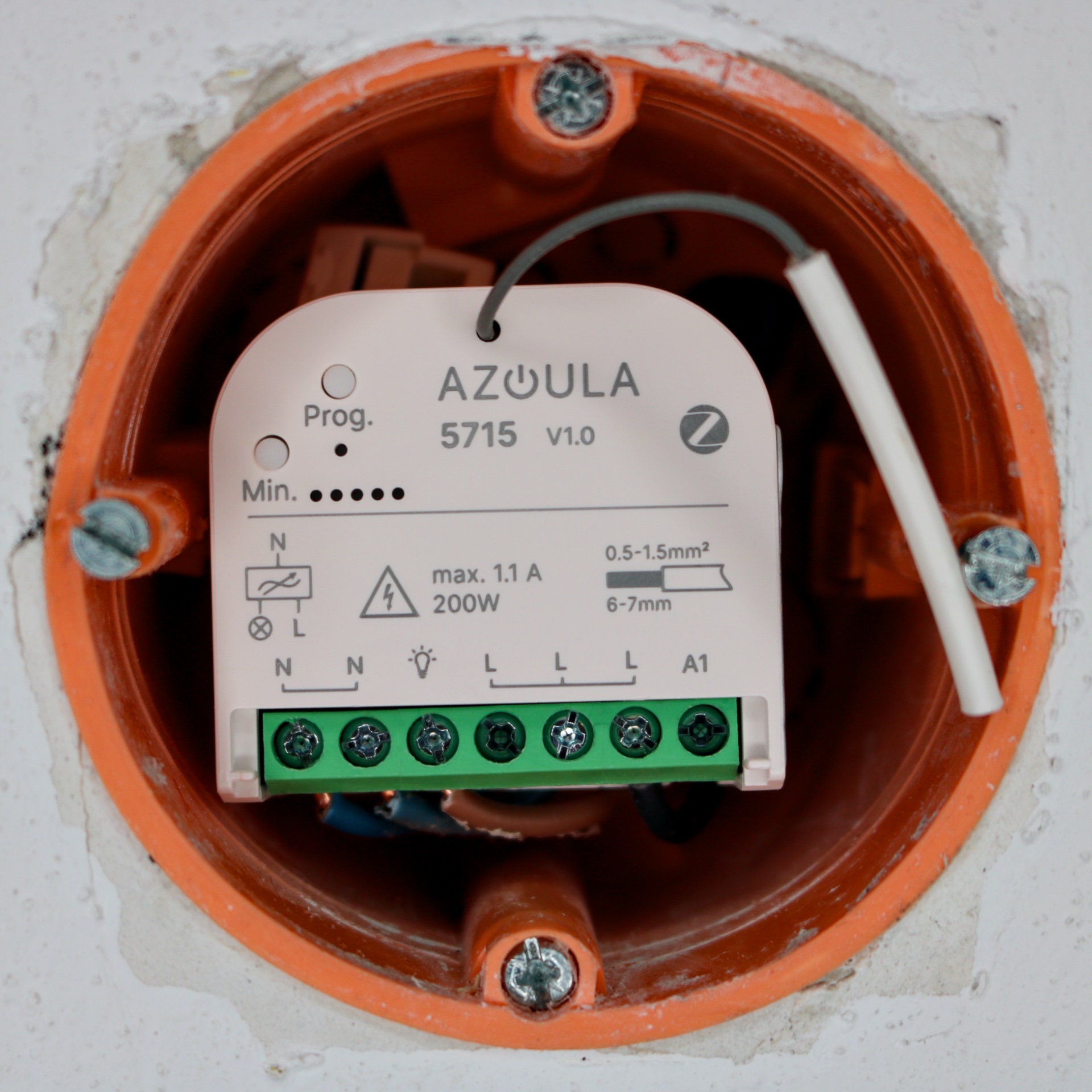
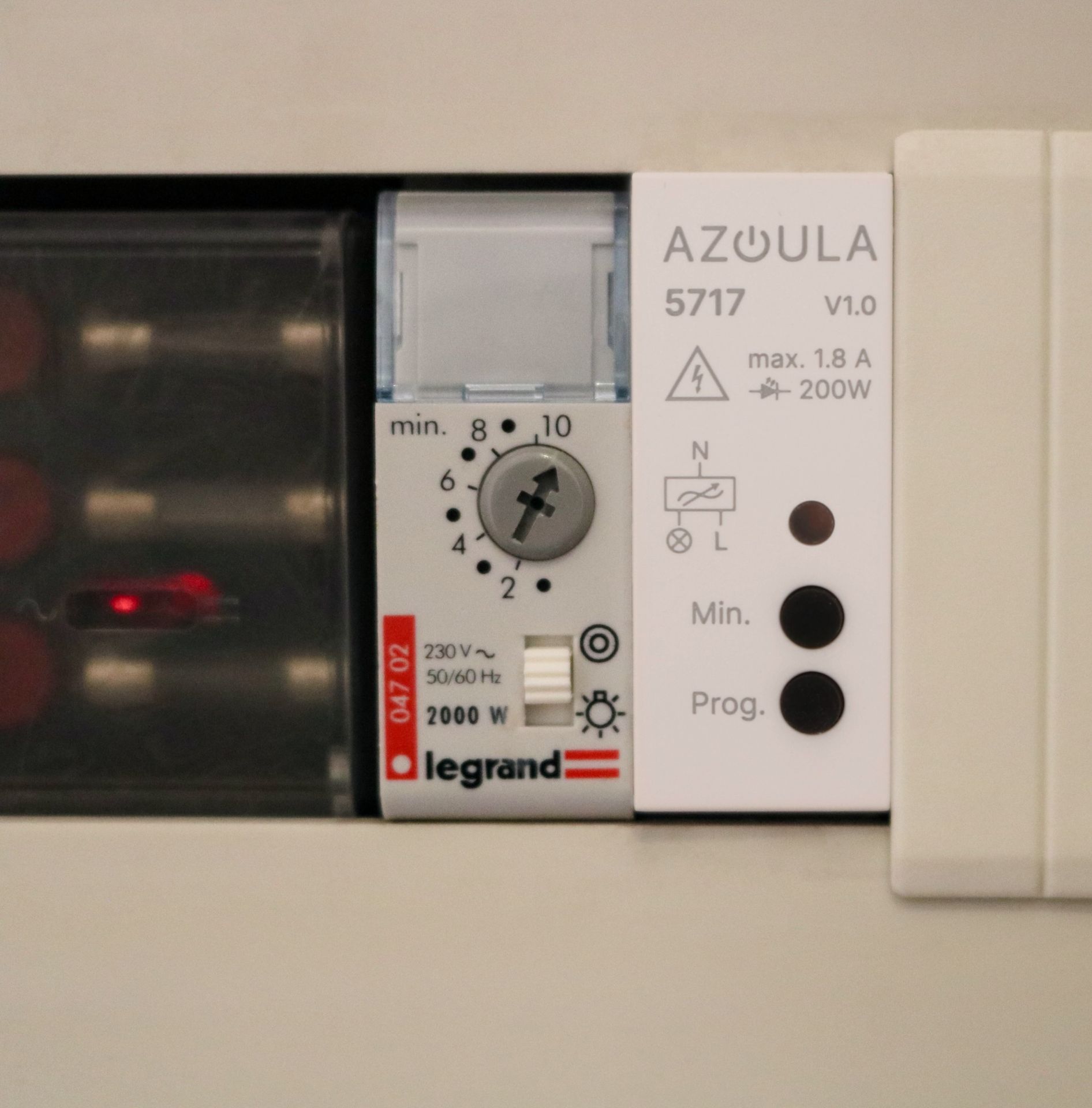
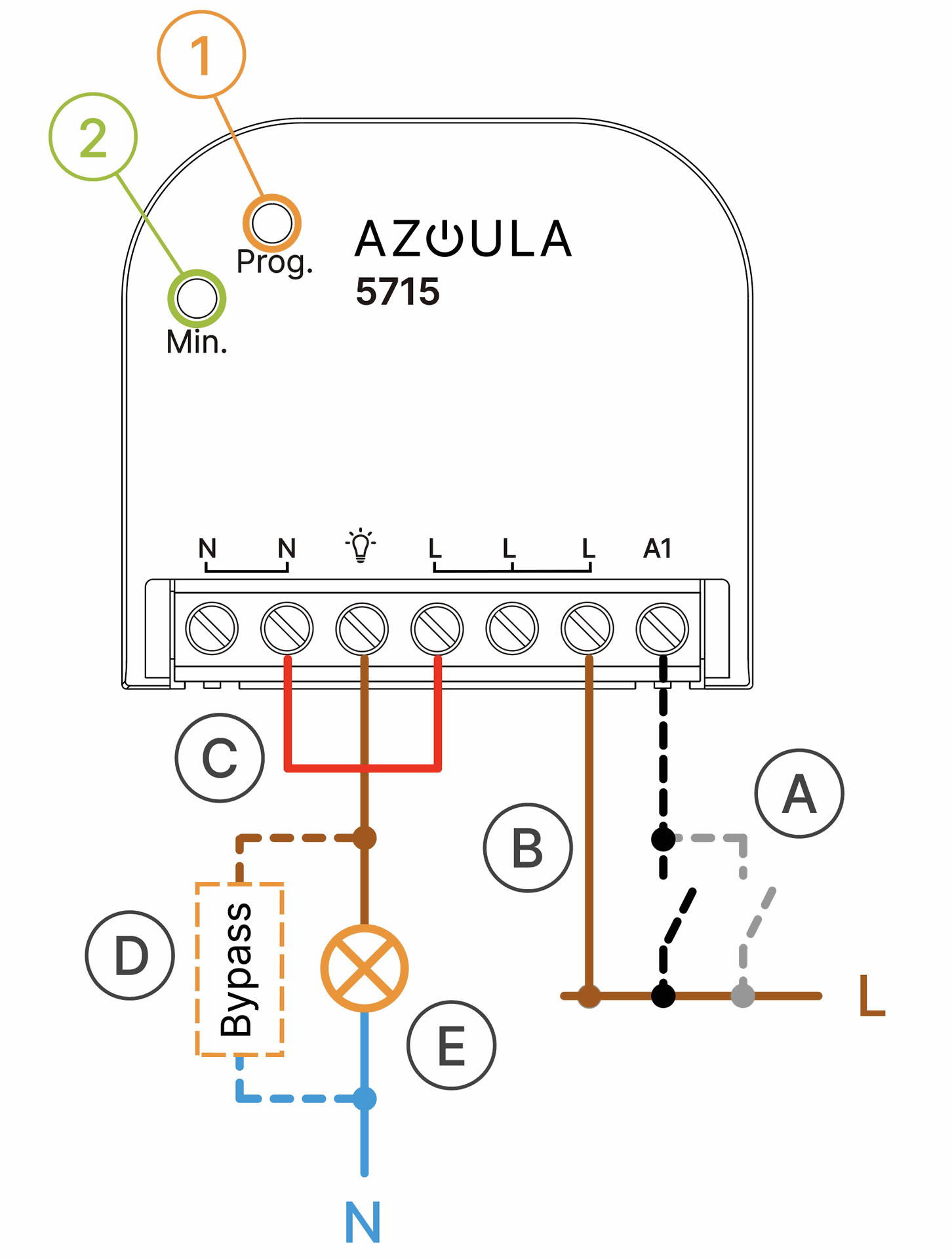
Connection options
Der Anschluss des Aktors erfolgt direkt an das 230V Stromnetz. Der Aktor soll Ⓑ mit Dauerstrom betrieben und nur zu Wartungszwecken stromlos geschaltet werden.
Connection without neutral conductor is possible as an option. For this, a bridge Ⓒ must be fitted between L and N. Integrated into the Ⓓ circuit, the iluminize bypass with product number 950.00 prevents the LED from glowing on when "switched off".
Zigbee mesh network
After pairing with the Zigbee control center, the actuator becomes an active part of the mesh network. It receives signals from other participants and forwards them. This considerably extends the possible range of the network.
Tip: The mesh network cannot usually be used when pairing, as the device to be paired is not yet a known participant in the network. Therefore, please connect your devices within the reception range of your Zigbee center.
Minimum brightness
Some dimmable light sources flicker or flicker above a specific dimming rate. The point at which this starts depends on the light source used and the driver used in it. The actuator has no influence on this; the behavior of the light source is determined by its driver.
To counteract flickering, the minimum brightness can be set on the actuator. Dimming then takes place between 100% and the selected value, for example 17%. Follow the procedure ⓕ. To delete the setting for the minimum brightness, follow the ⓖ sequence.
Important: If the minimum dimming level is inadvertently set to a high value, it appears as if the actuator is not dimming and is defective. In this case, delete the minimum dimming level according to ⓖ.

To install this Web App in your iPhone/iPad press ![]() and then Add to Home Screen.
and then Add to Home Screen.